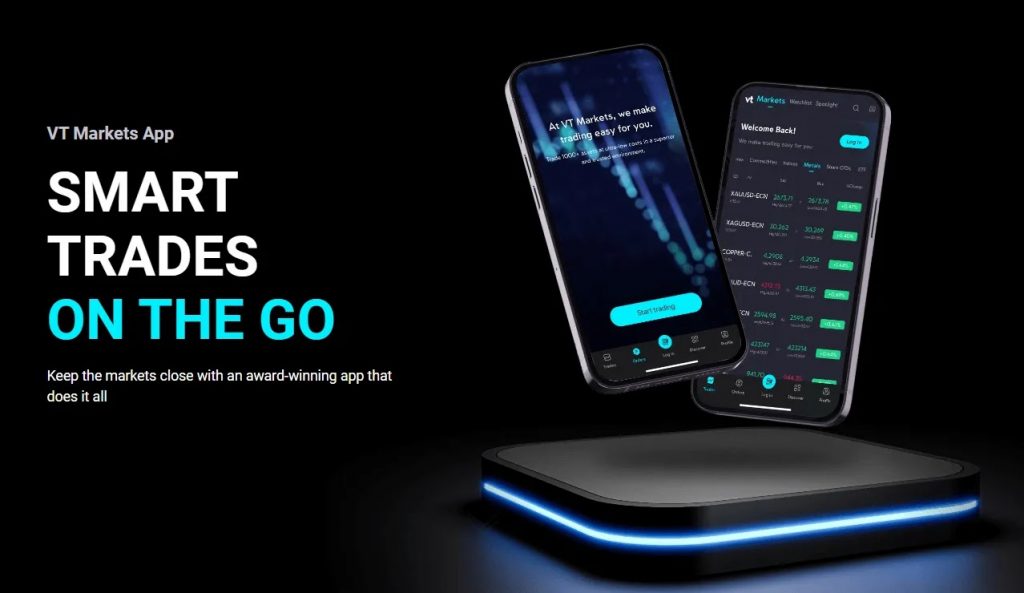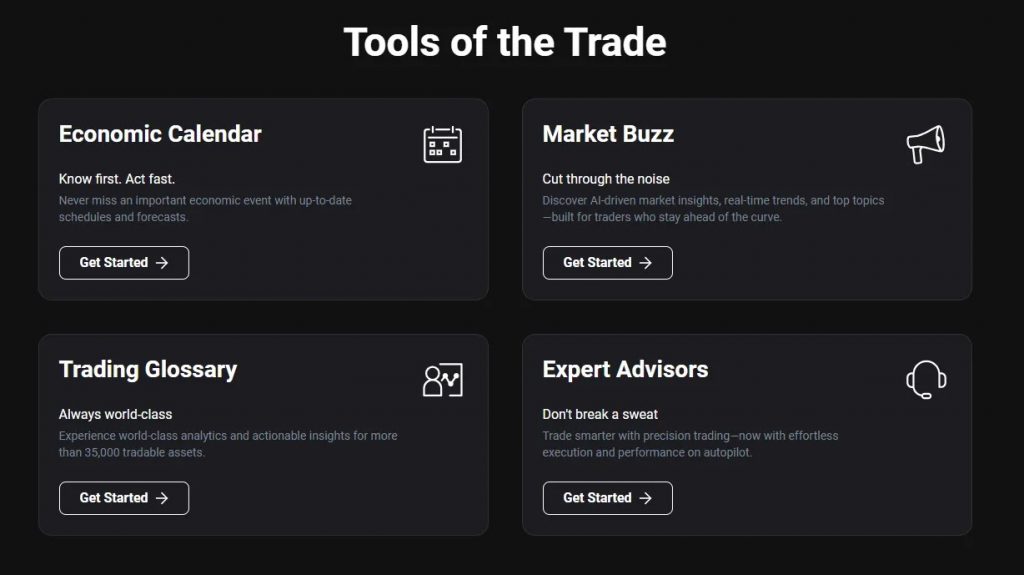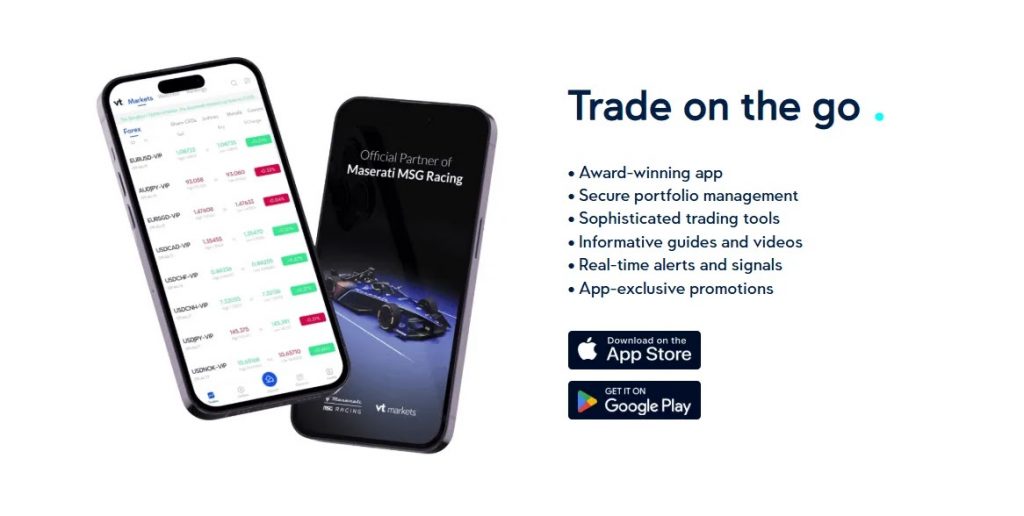VT Markets App
Introduction
For traders looking to move beyond desktop platforms, the VT Markets App presents an option for full-scale mobile trading. Built to support direct order execution, position tracking, and account funding, this app is not meant for entertainment but for structured interaction with live markets. This review explores the app’s real performance, interface organization, and integration options.
The app appears across several regulated environments, including Australia (ASIC), South Africa (FSCA), and Cyprus (CySEC). It’s not available in certain restricted countries. The following sections provide a breakdown of what the app does, what it lacks, and how it performs based on its current feature set.
Interface and Navigation
The app features five dedicated sections: Positions, Accounts, Funds, Alerts, and Market Tools. This modular layout supports access to trading functions without requiring users to switch screens frequently.
Interface Modules
Section | Functionality |
Positions | View live orders, monitor profits and losses, close trades |
Accounts | Switch between demo and live trading environments |
Funds | Manage deposits, withdrawals, and promotional bonuses |
Alerts | Customize notifications based on asset movement and pricing |
Market Tools | Access real-time data, charts, educational video content |
This format benefits traders who require clear separation of trading activity, account control, and market research.
Asset Coverage and Instrument Access
Through the app, users can access a wide range of financial instruments. This includes:- Currency pairs (Forex)
- Indices like NAS100 and US500
- Commodities such as gold, silver, and oil
- Contracts for difference (CFDs) on global shares
- Select ETFs in CFD form
| Asset Class | Example Assets | Order Type |
| Forex | EUR/USD, GBP/JPY | STP market orders |
| Indices | US100, GER40 | CFD orders |
| Commodities | XAU/USD, WTI | CFD orders |
| Stocks | AAPL, AMZN, TSLA | CFD (non-ownership) |
| ETFs | SPY, QQQ | CFD |
Execution Tools and Alerts
The app includes push notification tools, particularly “Big Movers,” which alert traders to major 24-hour price swings. This feature operates across all asset classes and is supported by:
- Real-time alerts for price breaks and volatility changes
- Custom settings for specific asset behavior
- Market analysis notifications based on current volatility
These features do not include predictive analytics but are functional for tracking short-term changes.
List: Notification Features
- Alerts on high-movement assets (Big Movers)
- Custom notifications for price levels
- Time-sensitive alerts during scheduled news events
Account Types Overview
| Account Type | Minimum Deposit | Execution | Spreads from | Commission | Supported Platforms |
| Cent | $50 | STP/ECN | 0.0 or 1.1 pips | $0 or $6 | MT5 |
| Standard STP | $100 | STP | From 1.4 pips | None | MT4, MT5, App |
| Raw ECN | $100 | ECN | From 0.0 pips | $6 per lot round | MT4, MT5, App |
Payment Systems and Transaction Structure
VT Markets supports more than 80 global deposit and withdrawal methods within the app, including credit cards, wire transfers, e-wallets, and selected cryptocurrencies. No fees are charged by VT Markets on deposits, though third-party costs may apply. Processing speed depends on the region and the method used. Instant deposits are possible through wallets and crypto, while wire transfers may take 1–3 business days. Payment System Summary| Method Type | Availability | Processing Time |
| Credit/Debit Card | Global | Instant |
| Bank Transfer | Global | 1–3 business days |
| E-wallets | Asia, EU, MEA | Within 24 hours |
| Cryptocurrency | Select Countries | Typically under 1h |
Compatibility and Platform Integration
The VT Markets App supports iOS (12.0+) and Android (7.0+), including Apple Vision. While it provides in-app tools, the app also syncs with MetaTrader 4 and MetaTrader 5 platforms. Traders can use the same credentials across all environments.
This connection does not replace MetaTrader’s capabilities. It acts as a parallel interface for viewing orders, monitoring account balances, and placing or closing trades.
List: Platform Compatibility Highlights
- iOS, Android, and Vision-ready
- MetaTrader 4/5 integration via login sync
- App-only functions include Big Movers and in-app funding
Conclusion
The VT Markets App provides structured access to trading tools for users who need live market data, funding access, and STP order execution on mobile. It avoids unnecessary graphics and keeps the interface clean and direct. However, its charting and analytics features are minimal, and users needing in-depth visuals will still rely on desktop platforms or MetaTrader.
For traders in regulated regions seeking a clear structure without deep customization, this app serves as a practical secondary terminal. It could benefit from expanded charting, analytics, and local financial integrations in regions like Southeast Asia.
FAQ:
Yes. The app includes standalone functionality for trading, funding, and monitoring without needing MT4 or MT5.
Islamic accounts are offered by VT Markets, but eligibility and activation must be confirmed with support.
Most withdrawals are processed within 24–48 hours, though times vary by method and region.
Charts include basic indicators but lack customization or external plugin support.
Yes, unless restricted by local regulations. It supports local funding options but no MYR-denominated accounts.